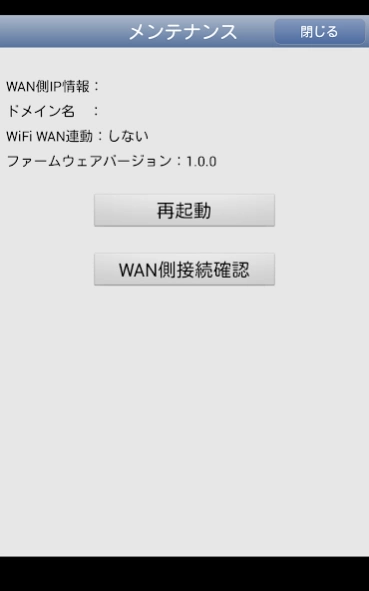Aterm WiMAX Tool for Android 2.1.3
Free Version
Publisher Description
Aterm WiMAX Tool for Android - You can check the remaining battery status and radio AtermWM3800R/WM3600R.
It is an application that you can check the battery level and status of radio waves NEC Aterm WiMAX mobile router.
This is useful because it allows the screen operation transition to a dormant state and firmware updates, Internet connection and (WiMAX ⇔ public wireless LAN) switching from smartphone.
[Correspondence version]
· Android 2.1/2.2/2.3/3.0/3.1/3.2/4.0/4.1/4.2
[Model] connection confirmation
● smartphone tablets
-NTT DoCoMo
Galaxy nexus SC-04D
ARROWS Tab LTE F-01D
MEDIAS PP N-01D
MEDIAS U N-02E
MEDIAS N-04C
Xperia GX SO-04D
Xperia AX SO-01E
-Au
XOOM Wi-Fi TBi11N
-SoftBank
GALAPAGOS SoftBank 003SH
AQUOS PHONE THE HYBRID SoftBank 007SH
AQUOS PHONE 104SH SoftBank 104SH
-EMOBILE
Sony Ericsson mini (S51SE)
- Other
LifeTouch Note
LifeTouch B
ICONIA TAB A700 S16S
Nexus7
REGZA Tablet AT830/T6F
● Aterm Series models
AtermWM3600R, AtermWM3800R
[Notes]
Please verify that the firmware of Aterm to connect in advance is up-to-date. If you are not up-to-date, please been upgraded.
• You can be (starting from hibernation) remote start, is performed using the Bluetooth function of the smartphone-tablet devices.
Depending on the model of smartphone-tablet, you may remote boot operation does not work properly if you are also using other Bluetooth equipment.
• Depending on the model of the smartphone-tablet devices, the display may not display correctly.
About Aterm WiMAX Tool for Android
Aterm WiMAX Tool for Android is a free app for Android published in the System Maintenance list of apps, part of System Utilities.
The company that develops Aterm WiMAX Tool for Android is NEC Platforms, Ltd.. The latest version released by its developer is 2.1.3.
To install Aterm WiMAX Tool for Android on your Android device, just click the green Continue To App button above to start the installation process. The app is listed on our website since 2013-08-27 and was downloaded 6 times. We have already checked if the download link is safe, however for your own protection we recommend that you scan the downloaded app with your antivirus. Your antivirus may detect the Aterm WiMAX Tool for Android as malware as malware if the download link to jp.co.necat.atermwimaxtools is broken.
How to install Aterm WiMAX Tool for Android on your Android device:
- Click on the Continue To App button on our website. This will redirect you to Google Play.
- Once the Aterm WiMAX Tool for Android is shown in the Google Play listing of your Android device, you can start its download and installation. Tap on the Install button located below the search bar and to the right of the app icon.
- A pop-up window with the permissions required by Aterm WiMAX Tool for Android will be shown. Click on Accept to continue the process.
- Aterm WiMAX Tool for Android will be downloaded onto your device, displaying a progress. Once the download completes, the installation will start and you'll get a notification after the installation is finished.